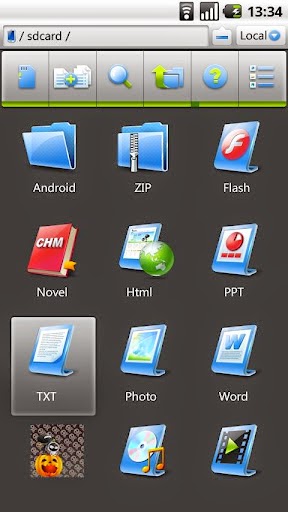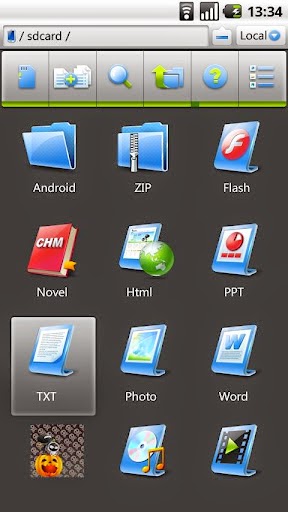Best free file manager apps for android [Top 5]
by
yranibesod
·
September 30, 2014
X-plore File Manager
X-plore File Manager allows you to transfer files between folders on the same device, and you can even manipulate files within the web storage or on the LAN, view APK files as Zip, create Zip files, and it even has built-in viewers for images, video, audio, and text too. It shows the total memory size and the amount of free space – folder hierarchy listings and thumbnails – and when drilling further into a folder, it again shows you file sizes: but then also allows you to manipulate them between device and storage or open them using the menu buttons or by tapping the files. There is a general configuration option as well that allows you to do many things such as show hidden files, change the theme, add a password to the program and a host of other options to play with. That old software, in conjunction with a serial or parallel cable, would allow you to transfer files between one computer and the other.
ES File Explorer gives you a quick and easy way to browse through folders and files on your Android device with a favourites button, pretty convenient as you can use it to instantly get to the SD card home folder, root directory, bookmarked or frequently used folders and files.Many other features are included, although you might not need all of them, such as transfer files over Bluetooth, Samba file sharing via Wi-Fi, built-in task killer, view and edit root-only files, SD Card Analyst and more. Besides functioning as a file manager, ES File Explorer also doubles up as an app manager for you to install, un-install, backup apps, and a note editor for editing text so that you don’t need to install too many other apps on your device. Using the app to search files by file type or name inside a defined folder and subfolders is also possible but a tad slow when tested. You can easily move, copy, rename or delete files or folders by touching and holding an item in a list or icon view with a multi-select option.
The Astro File Manager has been designed to help you organize and view your pictures, music, documents and other files on your Android device very quickly and very intuitively. Once an option has been chosen, the next screen presents you with an easy way to navigate through your internal and external memory, the file types, and other file types such as Podcasts, Ringtones, Downloads, USB Storage, and much much more. What it also gives you on the front menu are options for Application Backup, Task Killer (Process Management), and SD Card Usage. It has sub-menu concept, it provides where you can drag it up or down like a scrollbar using your finger and the options give you such scope to do so much more with the files stored on your device. It has a clear, crisp and uncluttered front end menu with easily understandable menu options that will lead you to the correct content management of your choice. The options are great and depending on how much you actually keep stored on your device, you could spend a while fiddling with it, but it will lead you nicely and conveniently to your content. For example, you can move, copy, drag your files, create new folders, view them in a list or in a grid, sort them, set preferences etc.
File Expert HD is one of the oldest and feature rich free file manager on Google Play. Access phone internal storage, USB storage and external SD card. You can quickly send files to your friends, share files via WI-Fi with Web PC suite, manage files, use network clients, FTP sharing, NFC and Wi-FI Direct support, DLNA sharing. Access your host computer from phone-Samba Client, FTP Client, SFTP Client, FTP Client, WEBDAV Client, Bluetooth Client, root access, memory manager, safebox, cloud services integration, app manager, archive manager, text editor, file picker and support to plugins. It allows you to browse Gallery, Video, Music, E-Books, Documents, Apps, Plug-in, APK files, Zip Files, Clouds, Favorites on the start page.
File Manager is a very visually fresh way of managing your data on your Android device. The software, like a lot of the others described here, can do a wealth of file manipulation, searches, sorting, creation of folders etc. When you first open it, it displays all the menu icons in a friendly fashion that doesn’t scream “basic” but rather in a well thought out and dare I say it, professional way. Underneath it lists all your folders, their size, and the percentage of storage it uses. The settings are clear and easy to navigate though the front-end may take you a while to get used to if you’re not a regular Android app user. Not really useful if the memory size doesn’t interest you, but useful if you are careful about how big an app really is when it creates its installation folders. It shows, at the top of the screen, your device and any external storage, the total amount of memory and available memory. It defaults its Home Directory to your external memory card but this can be changed through the settings and you can also change the theme to the Light or Dark but who cares? It’s more about what it can and can’t do.
Related