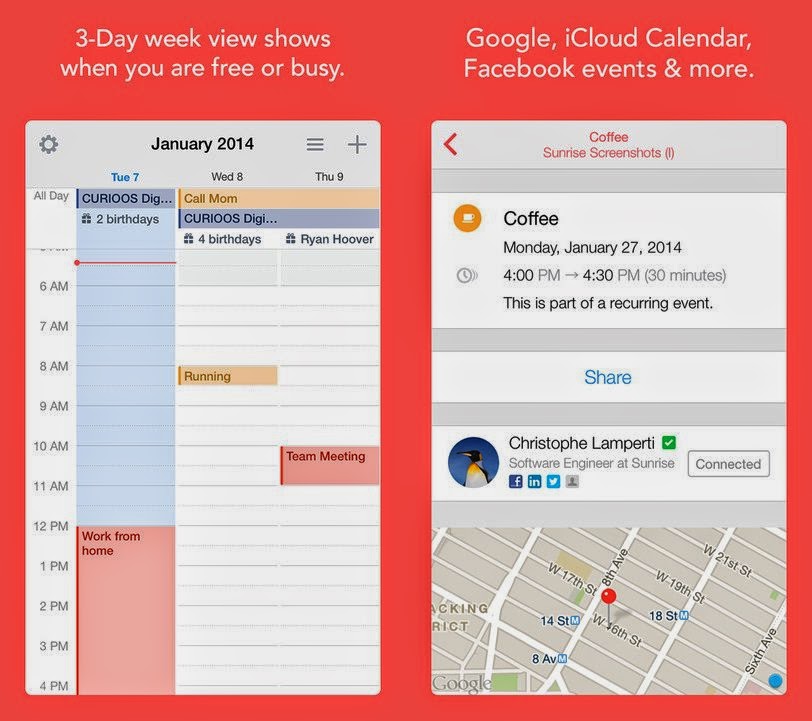These are the best apps for business productivity that helps to keep you focused and get things done.
Humin – Phone and Contacts
Humin, acts like your digital butler. Humin is an app that remembers all the tiny details about how and where you met someone, so you can focus on the moment instead of remembering. All you need is someone’s number, and Humin will do the rest. You’ll then be able to search through your contact using familiar phrases like “met last week” or “lives in Brooklyn.” This app is available for iOS only and it’s Free.
Evernote
Evernote is your online notebook for everything. Evernote is an online collection of everything you want to remember. It’s like digital notebook that stores photos, web pages, notes, PDF files, audio clips, and to-do lists. What’s great about Evernote is its indexing feature. Once you add things to your notebook they’re completely searchable and can be accessed on your desktop, the Web, or your mobile device. This app is available for both Android and iOS, and it’s also free.
Mailbox
Mailbox will help get your inbox down to zero. Mailbox is a clean and minimalistic take on mobile email that uses gestures to help you quickly get your inbox to zero. It works in tandem with Mailbox for Mac, and one of the coolest features is the ability to “Snooze” an email with just one swipe, which will send it to the top of your inbox at a designated time like “Later today,” “This evening,” and “Next week.” This app is available for both
Android and
iOS, and it’s also free.
Timeful
Timeful learns your behaviors in order to help you change your habits.
Timeful is an intelligent calendar app mixed with a to-do list. The app’s algorithm learns how you get stuff done and smartly suggests ways to build new habits and get things taken care of, all on your own terms.
This app is available for iOS only and it’s Free.
Sunrise Calendar
Sunrise is a calendar app that performs flawlessly. Sunrise is another gorgeous calendar app that pulls directly from LinkedIn so you can see the picture and profile of who you’re meeting with. It supports multiple Google Calendars in addition to
iCloud and Exchange, and its Quick Add Event works just like Fantastical for quickly adding events as you type them in. This app is available for both
Android and
iOS, and it’s also free.
Quip – Docs, Chats, Spreadsheets
Quip is an alternative to Microsoft Office for iOS.
Quip is a mobile word processing app created by Facebook’s former chief technology officer. Quip infuses a messaging element into the app to make collaboration a breeze. You can use the app to create documents, spreadsheets, and presentations. You can also use the app to collaborate on blog posts, manage projects, or even share a grocery list.
This app is available for iOS only and it’s Free.
Gmail
Gmail is still one of the best
way to check email on the go.
Gmail’s app gives you access to the arguably the most popular email service around, and it’s lightning fast. The app supports up to five Gmail accounts, and searching through your mail is easier than ever with Google’s predictions that fill in as you type. With a Gmail account, you get plenty of storage for free, meaning you likely never have to delete an email again. (You can always purchase extra storage just in case). This app is available for both
Android and
iOS, and it’s also free.
Dropbox, Google Drive, and One Drive are your best bets for storing files online
Dropbox lives on your desktop as a virtual folder. You can drag and drop files into your Dropbox and they’ll appear on all of your devices. You also have the option to store files in a public folder so you can easily share them with a simple download link. This app is available for both
Android and
iOS, and it’s also free.
Google Drive is an online productivity suite that can be accessed
with any device that’s connected to the internet, either through an app or on the web. You can share and collaborate on documents and presentations, and it’s great when multiple people need to poke around a file at the same time, as you can always see who else is viewing or editing a document. This app is available for both
Android and
iOS, and it’s also free.
OneDrive is a great place to store all of your documents, photos, and videos, and you get 15 GB of free storage when you sign up. Since
OneDrive is a Microsoft service, you’ll always know that your files will play nicely with other Office apps, so you don’t have to worry about if a document will open in Word or not. This app is available for both
Android and
iOS, and it’s also free.
Slack – Team Communication
Slack revolutionizes team communication by doing away with email. Slack is a great way for keeping in touch with your team at work without sifting through dozens of emails. It is a chat room of sorts, and you can tag users and create multiple channels for smaller team projects. The desktop client sends non-intrusive desktop notifications to the corner of your screen, allowing you to stay on top of what’s happening while keeping your eyes on your work. This app is available for both
Android and
iOS, and it’s also free.
Related