How to connect bluetooth speakers to laptop?
by
yranibesod
·
October 2, 2014
Pairing refers to the operation of syncing cell phones, computers, and other electronics for Bluetooth communications (hereafter this will be referred as the “connecting device”). When connecting Bluetooth speakers to a communication device, it is important to note whether this device has Bluetooth capabilities. Today, built-in wireless, Bluetooth is the standard on all modern cell phones and laptop computers. Pairing must be performed when installing Bluetooth connections for the first time or if the pairing data has been deleted. However, most desktop computers do not have built-in Bluetooth, to remedy this problem, purchase a Bluetooth USB Adapter (prices range from $10 to $30). Use this procedure to pair Bluetooth speakers to the connecting device.
Follow these Instructions
- Turn on the power of the connecting device (computer/cell phone/laptop) you want to pair the speaker with.
- Turn on the Bluetooth function on the connecting device. For a Bluetooth USB adapter, plug in the adapter to the USB input and wait till the computer recognizes the adapter. Once the computer recognizes the adapter, Bluetooth communication will be automatically turned on.
- Turn the speaker on.
- On the speaker, press and hold the Bluetooth button for more than 4 seconds. The Bluetooth status indicator will start flashing in blue.
- Once the speakers and the device are paired with the connecting device will show a prompt you to select the paired component. Select the speaker, usually the speaker will show up on the prompt as the model number.
- If asked for an input passkey, input the number “0000” or “1234.” (This is the default passkey for the majority of Bluetooth devices. If this does not work, consult the user manual or visit the manufacturer’s website.)
- Once pairing is complete the Bluetooth status indicator on the speaker will quickly flash.
- This means Bluetooth speakers connecting to the device (computer/cell phone/laptop) successfully.
.
Related