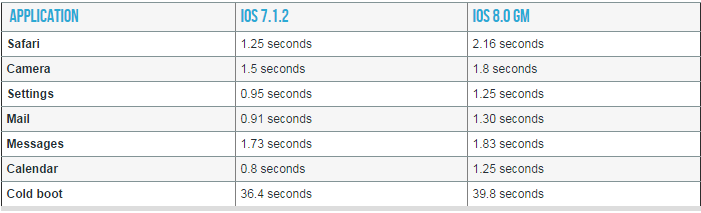Facing problems on iPhone 4S during iOS 8 upgrade ?
by
yranibesod
·
September 19, 2014
For the last two years, we’ve taken the oldest phone supported by each new iOS update and looked at what you stand to gain (and lose) by installing the update. And then, in their last year, they enter that no-man’s-land where they’re still getting software updates but are no longer being sold. 2014 is the year the iPhone 4S was told to pack up its things and move to the retirement home. As a going away present, Apple gave it iOS 8, which in all likelihood will be the last major version upgrade it gets.
Missing Features:
The iPhone 4S gets many of iOS 8‘s biggest additions, including support for extensions and most of the improvements to Apple‘s built-in applications.
- AirDrop
- TouchID
- Hand-off for applications, though iPhone call forwarding to other devices works fine
- Support for OpenGL ES 3.0, the Metal graphics API, and 64-bit ARMv8 apps
It uses 2.4GHz-only 802.11n Wi-Fi, lacks LTE, and uses an Apple A5 chip that only offers about a quarter the raw performance of the Apple A7 in the iPhone 5S (the A8 in the iPhone 6 and 6 Plus widen this gap yet further).
 |
| Extra onScreen Elements for sorting email |
 |
| Fewer apps row than an iPhone 5 too Fewer than an iPhone 6 |
 |
| Problem with Notification Center |
The iPhone 4S was Apple‘s last to use the original 3.5-inch iPhone’s screen size, which is now the smallest of four different phone screens that Apple supports.
Look at the Mail app, for example: you give up one strip of horizontal screen space to fit the typing suggestions and another strip at the top to show that Mail compose “windows” can be minimized to let you dig through the rest of your inbox.
iOS 8‘s new stuff is all about fitting more information on those larger screens, whether we’re talking about predictive typing, new Mail sorting options, Notification Center widgets, or Spotlight suggestions.
Some of the noteworthy inferences we could make from the speed comparison table (iOS 8 and iOS 7.1.2) are as follows:
- Mail app is only marginally slower on iOS 8 than iOS 7.1.2.
- The call forwarding feature and the Camera app seem to launch just fine with barely any lags or slow downs.
- Calendar loads about 60 percent longer.
- Safari launches 70% slower in iOS 8 than iOS 7.1.2.
- Settings take 30% longer time to open in iOS 8.
- Cold-booting the device takes an additional three seconds to complete in iOS 8.
Needs more speed
The iPhone 4S made the jump to iOS 7 relatively gracefully, though, and it’s fine with rendering all of the fancy transparency and translucency effects. That OS ran so slowly and looked so different on the iPhone 4 than it did on any other device that it was obvious the hardware was struggling to keep up. The other problem is something that’s not so easily measurable: animations on the Apple A5 SoC are markedly more choppy and inconsistent in iOS 8 than they ever were in iOS 7, something we confirmed by jumping back and forth between OSes a couple of times to make sure we weren’t imagining things.
Should you upgrade?
If you’d prefer to play it safe and wait for a future 8.0.1 or the 8.1 update to improve performance on older devices, that’s fine too, we hope that Apple makes it a priority as it continues to work on iOS 8. Despite the sluggish performance of the iPhone 4s with upgrade to iOS 8, the transparency and translucency UI effects seem to be well under control, besides a stable battery-life performance. On the flip side, animations are noticeably more choppy and inconsistent in iOS 8 than in iOS 7 for all iPhone devices running on Apple‘s A5 SoC. Another drawback to running and upgrade to iOS 8 on iPhone 4s smaller 3.5 inch screen is the lack of screen space for rendering the iOS 8‘s new predictive keyboard while stock apps like Mail, Messages and Spotlight look cluttered with constrained maneuverability on the smaller screen.
Related