Facebook’s new Lightbox photo viewer is pretty annoying. Certainly save time, but it has very different visual experience, and users like me who are using an earlier version of the photo viewer will find the Lightbox viewer’s annoying and useless.
Facebook does not allow to off this function and to switch the user back to the previous version.
However, there are ways that you can delete the lightbox viewer.
Option 1: Refresh (F5)
The simplest and perhaps the quickest way to resolve this audience is to update the page by pressing F5 (or Refresh button in your browser). Refresh page to see pictures from the old style. That is until you change to another album.
Option 2: Update URL
Another simple way is update the URL in the browser address bar by Deleting “&type=1&Theater” and press Enter to close the lightbox.
Option 3: Browser Extension
The transition to a different album brings back the light table. Avoid refresh the page every album and permanently disabled, lightbox allows you to configure a browser plug-ins available.