How to Enable Google Voice/Video Call Feature with Google talk 1.3 on Android Devices
As we know, this feature has been updated Nexus phone is only S-Sun XDA-Dev forum Bristol successfully cloned, and all other Android devices.
So if you’re running the Android 2.3 is completely rooted in, and just follow the instructions to install Google Talk 1.3 device, you must remove the original application and press the Talk and the new ADB
First connect your Device to your Computer and Run The following Commands on adb Console:
adb remount
adb shell mv /system/app/Talk.apk /system/app/Talk.apk1
adb uninstall com.google.android.talkadb push libtalk_jni.so /system/lib/
adb push Talk2.apk /system/app
All done now Make Video and Voice calls from Google Talk 1.3 on your Android Device.